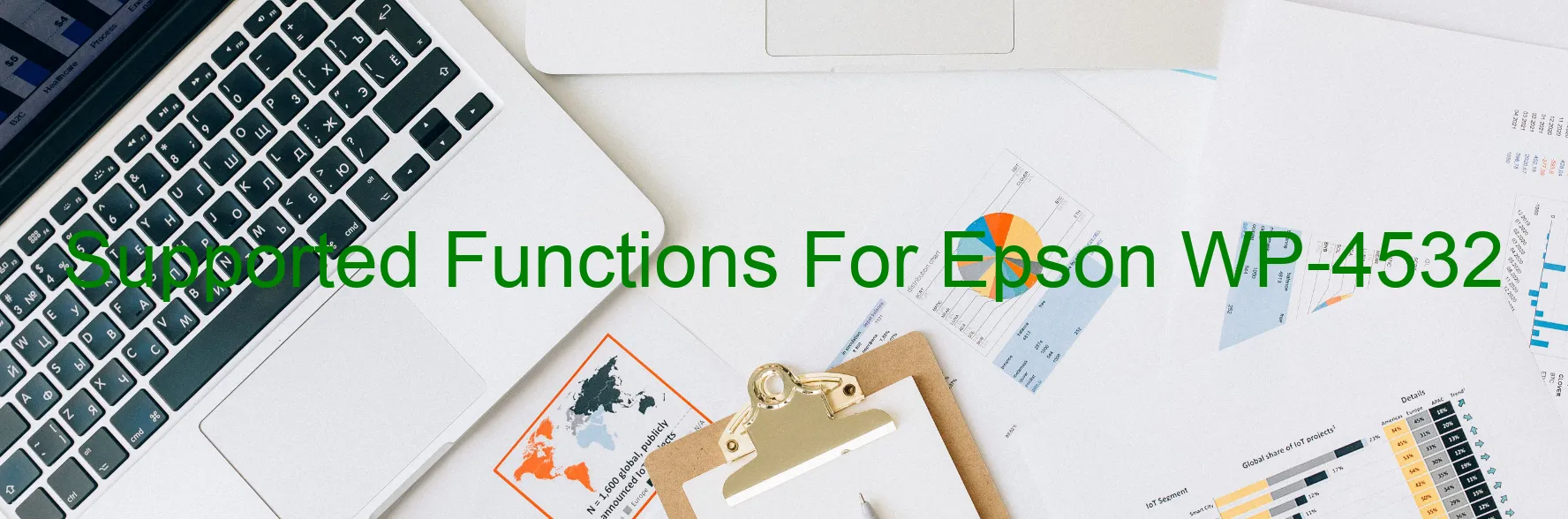
| Printer Model | Waste counters can be reset | Waste counters can be read | Firmware can be changed | Cartridges can be disabled | Firmware for fixing recovery mode must be enabled in the settings. | Additional information |
Epson WP-4532 | Read printer waste ink counter(s). Read printer status and ink levels. Read diagnostic report from the printer. Clean printhead. Run ink charging routine. Paper pass test. Paper feed test. Nozzle test. Different drop size test. Read/Write printer serial number. Read/Write printhead identifier. Read/Write printer EEPROM settings. Change printer model name to WP-4515. Change printer model name to WP-4511. Change printer model name to WP-4525. Change printer model name to WP-4521. Change printer model name to WP-4520. Change printer model name to WP-4535. Change printer model name to WP-4530. Change printer model name to WP-4531. Change printer model name to WP-4532. Change printer model name to WP-4533. Set localization settings to RU. Set localization settings to ZH. Set localization settings to EN. Change firmware to GE17E2 17/02/2014 in service mode. Models with similar specifications: Epson PX-B750F Epson WP-4533 Epson WP-4530 Epson WP-4515 Epson WP-4531 Epson WP-4511 Epson WP-4521 Epson WP-4520 Epson WP-4525 Epson WP-4535 |
Read Epson WP-4532 Waste Inkpad Counter: YES
Change Firmware Epson WP-4532: YES
Change Chipless Firmware Epson WP-4532: NO
Epson WP-4532 Firmware for fixing recovery mode: NO
Download Epson WP-4532 Resetter (Wicreset Utility): Download
Download Epson WP-4532 Adjustment Program: Download
Get key reset Epson WP-4532: Click Here
Tutorial Video: How to check supported functions for Epson WP-4532:
Contact support for Epson WP-4532:
Telegram: https://t.me/nguyendangmienFacebook: https://www.facebook.com/nguyendangmien
