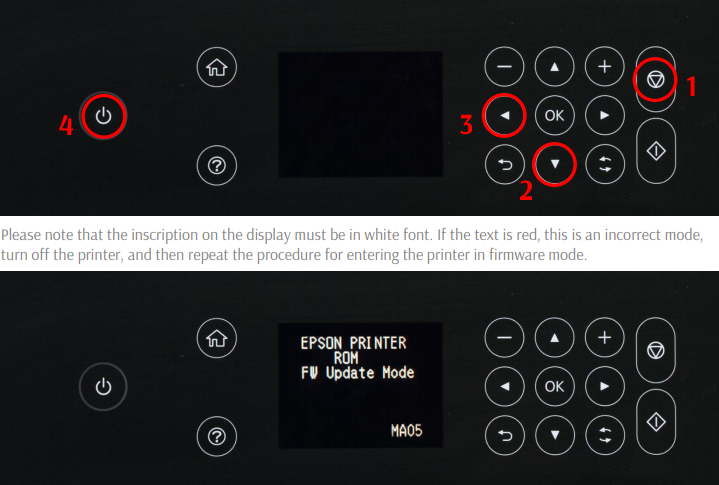resetmayin
Member
Hello,
I was able to complete the firmware update using EPFWUPD.exe (screen turned black and printer restarted), but when I go to do the license activation, the printer is detected on USB002, but when I click Activate Online, I get the error "Reading Failed - 1"
I thought the problem was my cable, but I can print normally using the USB cable (Network disabled on the printer, and using OEM ink).
I was able to complete the firmware update using EPFWUPD.exe (screen turned black and printer restarted), but when I go to do the license activation, the printer is detected on USB002, but when I click Activate Online, I get the error "Reading Failed - 1"
I thought the problem was my cable, but I can print normally using the USB cable (Network disabled on the printer, and using OEM ink).