Instructions for firmware M6700 M7100 version 3.6.0.9 and 3.6.1.x (40)
Pantum M6700 M7100 firmware version 3.6.0.9 and 3.6.1.x (40)
Pantum M6700 M7100 firmware version 3.6.0.9 and 3.6.1.x (40)
- The firmware version must be at least 4.1
- It is necessary to remove the cover on the USB cable connection side.
- Close (with tweezers) the BOOT1 (CN2) contacts and start the printer
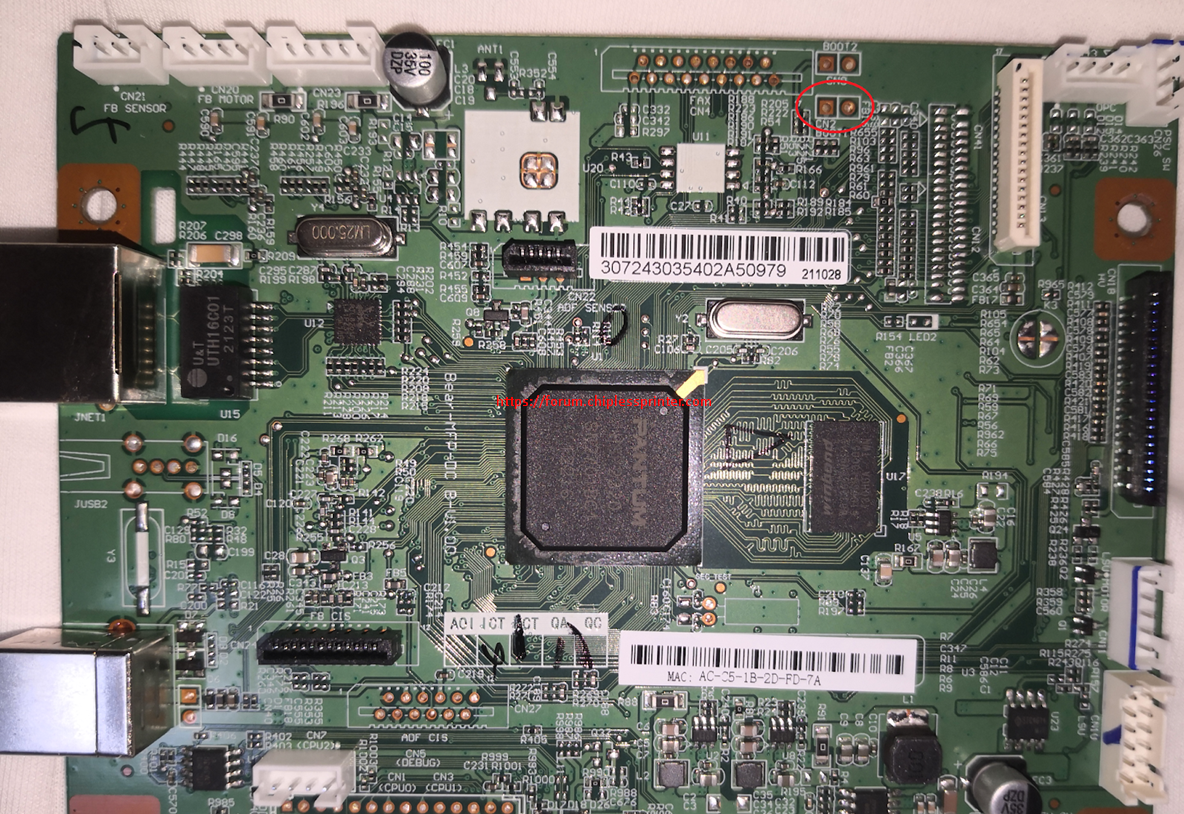
- The device should start in Bootloader Mode. You can verify this by clicking the “Get Printer ID” button in the program.
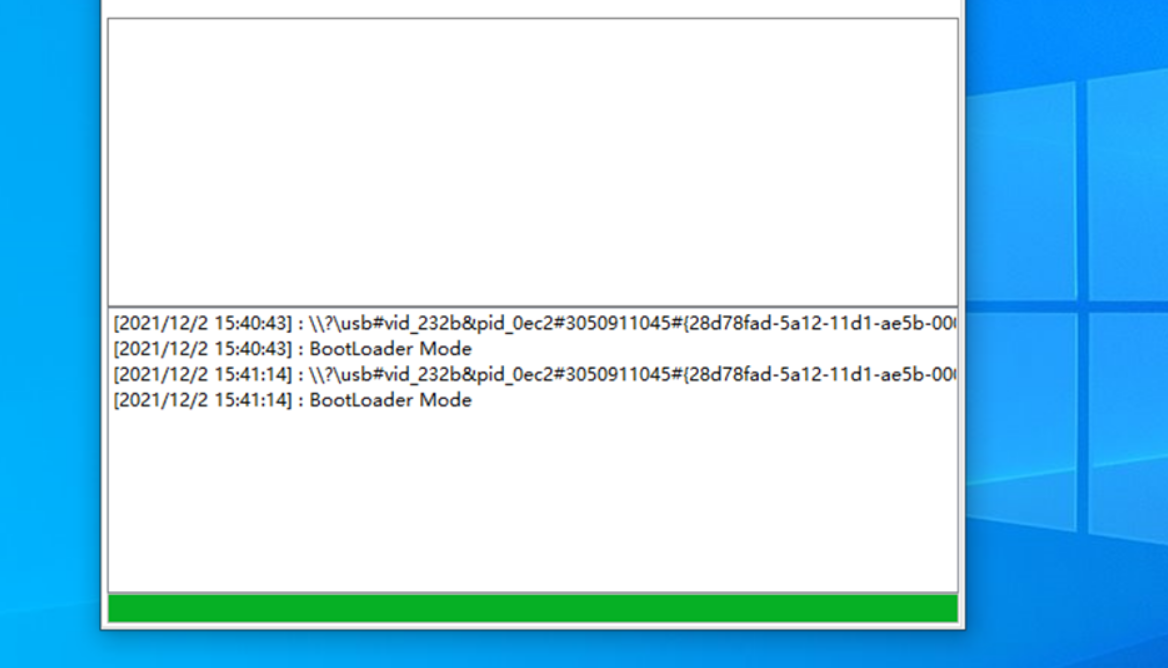
- Next, click “Upgrade Firmware” and select the file M6500_2A_Bootloader.bin
https://nochip.ru/downgrade/M6500_2A_Bootloader.bin
- After filling the green bar at the bottom, turn it off (hold down the power button for 5 seconds, or disconnect from the power supply). Then, turn on the device again.
